Save and reuse calculations as macros in memory
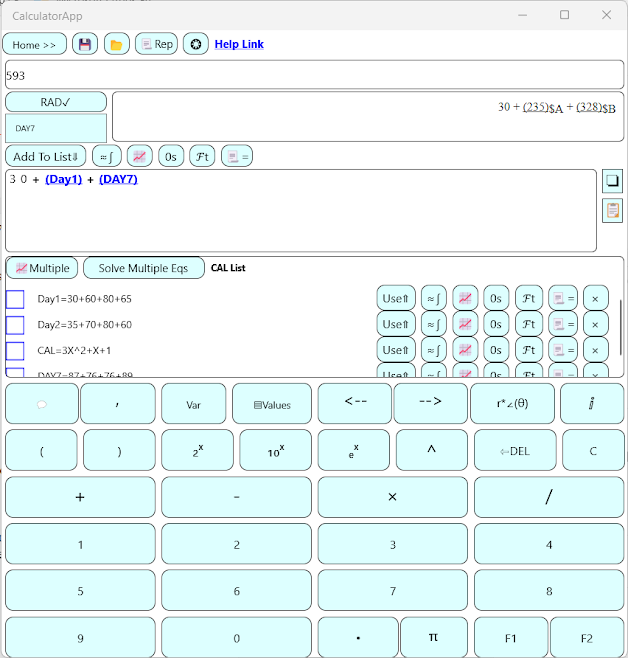
You may want to save the calculation result in CAL memory list and reuse it in another calculation. The app provides an easy way to save a calculation with a given name and then reuse it. For example, if you need to total payments made for each day in memory and save the result day wise for last 7 days - - Input expression for Day1 total. Ex - 30+60+80+65 - Name the calculation as Day1 in the calculation name box and tap Add To List ⇓ . The calculation gets saved as a macro in the CAL list box below expression. In the same way, save named calculations till Day7 in memory. Now, if you have a requirement to grand total - Day1 and Day7 totals plus 30 - Input expression 30+ - Tap on Use ⇑ next to Day1 in the memory box. - Input + and then tap on Use ⇑ next to Day7 in the memory box. You can similarly save complex mathematical expressions as macros involving variables and then reuse them as required. Please note that these saved macros get re-evaluated every time when reused in the expres...